LGH File Inspector for Wonderware InTouch – Open InTouch LGH files
Commonly referred to as “LGH files” by those familiar with Wonderware InTouch Human Machine Interface (HMI) software, InTouch history files have only been accessible using the Wonderware HistData Utility or other tools. LGH File Inspector streamlines the process by enabling rapid and easy access to the file data without the use of other tools. It’s never been easier to open InTouch LGH files!
Easily build and run queries in 3 steps:
- Select starting date, time, the duration, and the interval for returning data.
- Drag and drop the tags to query into the “Query Tags List.”
- Click the “Run Query” button and specify output options.
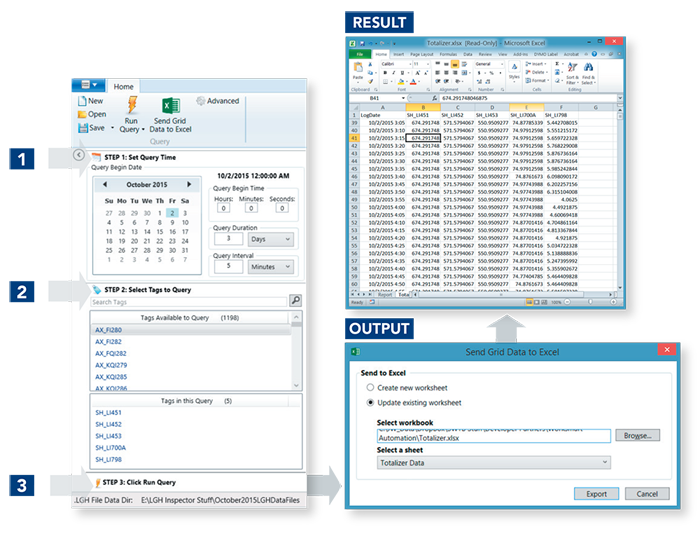
First, the installation is terrific! The program installed easily with no problems and I really appreciate the fact that installation did not require any complex setup or configuration. Second, the program has been working well, I have not had any problems and it will be a big help to me in retrieving SCADA data for analysis — Neil E.- Engineer, Paradise Irrigation District
Features:
- Open InTouch LGH Files files through an intuitive user interface
- Generate ad-hoc queries on the fly
- Export data from LGH files to Microsoft Excel
- Export data from LGH files to CSV files.
- Export data from LGH files to Wonderware Historian FastLoad CSV files for importing directly to Wonderware Historian
- Automate extraction of LGH file data
- Quickly and easily generate reports in Microsoft Excel
- Simplified process — LGH File Inspector doesn’t require HisData or Wonderware InTouch software to run
Licensing
LGH File Inspector licensing is based on the number of computers you need to run the application on. Options for single and multi-machine as well as terminal server licenses with unlimited users are available. Special options for short term subscriptions (for one-off applications) and system integrator licenses (for a service tool with multiple clients) are also available.
Next Steps
- Read even more .. Take the LGH File Inspector Tour.
- Click this link to review the documentation for this product. LGH File Inspector Documentation
- Click this link to view the sales data sheet LGH File Inspector Data Sheet
- Try it for free! Please visit our distributor below to download a free trial.
Try it for free
For a free trial and quote, please contact our exclusive distributor Software Toolbox by clicking the Software Toolbox logo below:


