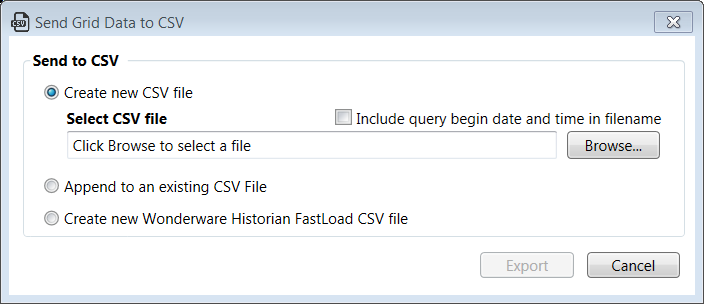Export to CSV File Options
You can export InTouch LGH file data to a CSV file using LGH File Inspector. Options include exporting the data to a new or existing CSV file and including the query beginning date and time as part of the CSV filename.
The Send Grid Data to CSV window displays all options for exporting query results to:
- Create a new CSV file
- Overwrite an existing CSV file
- Append to an existing CSV file
- Create new Wonderware Historian FastLoad CSV file
Export to New CSV Files
To Export InTouch LGH file data to a new CSV file, use the Create new CSV file option. LGH File Inspector will create a new CSV file that includes the column names as a headers.
Append to Existing CSV Files
To Export InTouch LGH file data to an existing CSV file and overwrite, do not check the optional Include query begin date and time in filename option.
Ensure a unique CSV Filename for Automated Exports
To Export InTouch LGH file data to a unique CSV file, there’s an optional feature to include the query beginning date and time as part of the CSV filename. This ensures a unique file while generating queries automatically. For example, you could automate a query to extract the previous hour’s worth of data and include the query beginning date and time in the filename. Each hour, the query would execute and export the results to a new CSV file with a unique filename that represents the time frame of the data it contains. File names would look like the following assuming a query name of C:\ InTouchData.CSV.
- C:\InTouchCSV 2016-08-16-00-00-00.csv
- C:\InTouchCSV 2016-08-16-01-00-00.csv
- C:\InTouchCSV 2016-08-16-02-00-00.csv
- C:\InTouchCSV 2016-08-16-03-00-00.csv
To Export InTouch LGH file data to an existing CSV file, use the Append to an existing CSV file option. LGH File Inspector will append the results of the query to the bottom of the existing csv file. Use this feature for updating a single CSV file automatically on a regularly scheduled interval.
Export to new Wonderware Historian FastLoad CSV Files
Users of Wonderware Historian can selectively import historical data in LGH files to their Wonderware Historian by exporting the data of interest to a FastLoad CSV file. The FastLoad CSV file is specially formatted to match the requirements for importing missing data into a Wonderware Historian.
Return to LGH File Inspector main page.