
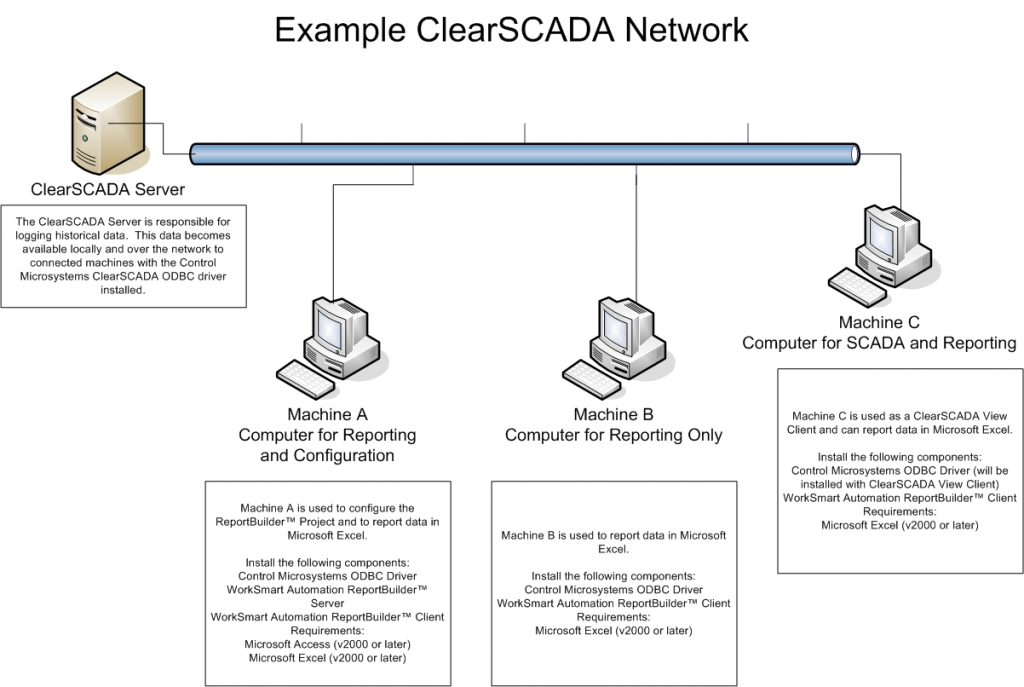
ReportBuilder™ with FunctionPack for ClearSCADA® is designed to work with ClearSCADA® SCADA HMI systems configured to log historical data.
The ClearSCADA History Functions FunctionPack allows ReportBuilder™ to access data logged by one or more ClearSCADA systems. This FunctionPack connects with the ClearSCADA CDBHistoric Table and user configured ClearSCADA Historic Views via the Schneider Electric ClearSCADA ODBC driver (formerly Control Microsystems). By default, this ODBC driver is installed when you install ClearSCADA. You can also install the ODBC driver separately on a different machine that is not running ClearSCADA components that you wish to report from.
The FunctionPack supports reporting data from the ClearSCADA CDBHistoric Table and custom ClearSCADA Historic Views. The CDBHistoric table contains raw data logged by ClearSCADA whereas Historic Views contain a summary of data based on evenly spaced time intervals. For example, a Historic View can summarize the min, max, and average value for each hour of the day or for each day of the month. Historic Views can greatly increase report performance because the data is summarized at the server level and can simply be listed in a report by ReportBuilder™ without having to compute the data at the report level.
This system is easy to install. In fact, you can be up and running in about an hour. Best of all, if your InTouch® SCADA HMI system has been collecting data, you can build and run reports as far back as the first day data collection started!
Functions and Features you are sure to appreciate:
- Report for data with user defined evenly spaced data intervals with filtering and sorting options.
- Return specific aggregate and computed values like:
- Maximum & time of occurrence
- Minimum & time of occurrence
- Average
- Count
- Sum
- First value & time of occurrence
- Last value & time of occurrence
- List time stamped values with evenly spaced data
Advantages:
- Build and run reports since the data was collected.
- Automate existing Microsoft Excel workbooks.
- Streamline integration by avoiding logging to an external database.
- No programming required.
- Multiple users can access data over the network, freeing up the SCADA machine for SCADA.
- Reports from the same data that the ClearSCADA® historical trends use.
| Buy Now | Base Package |
